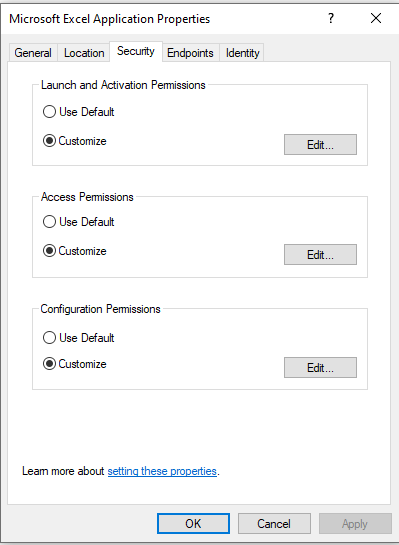I have website DOTNETAPI and deploy it into IIS with url http://www.domain.com (in my local: localhost:8080), now I want to make another web app run as http://www.domain.com/Demo 1. Publish new website into a folder Demo (or whatever you want) 2. Copy this folder into subfolder of DONETAPI website 3. In Internet Information Manager (IIS), expand DOTNETAPI, right click on Demo -> Add Application 4. Then Browser this with url http://www.domain.com/Demo 5. You may face with an error [FileNotFoundException: Could not load file or assembly 'Microsoft.AspNet.TelemetryCorrelation' or one of its dependencies. The system cannot find the file specified.] System.RuntimeTypeHandle.GetTypeByName(String name, Boolean throwOnError, Boolean ignoreCase, Boolean reflectionOnly, StackCrawlMarkHandle stackMark, IntPtr pPrivHostBinder, Boolean loadTypeFromPartialName, ObjectHandleOnStack type) +0 System.RuntimeTypeHandle.GetTypeByName(String name, Boolean throwOnError, Boolean ignoreCase, Boo...