"Access to the path 'xxxxxx' is denied."
- Right Click Folder that want to access
- Go to Security Tab
- Click on Edit
- Click on Add
- Click on Addvance
- Find Now
- Give Permission to
IIS_IUSRS(Full Control) - Click On OK
- Click On OK
- Click On
Full Controlin allow - Click On OK
- Again Run the Application
Note:
if application pool identity assign: ApplicationPoolIdentity then user will be "IIS AppPool\" and followed by the name of the application pool from step 2 e.g. "IIS AppPool\myapplicationpool"
Note: Form this location, select computer name
Click on Check Names button:
Give full control for this user
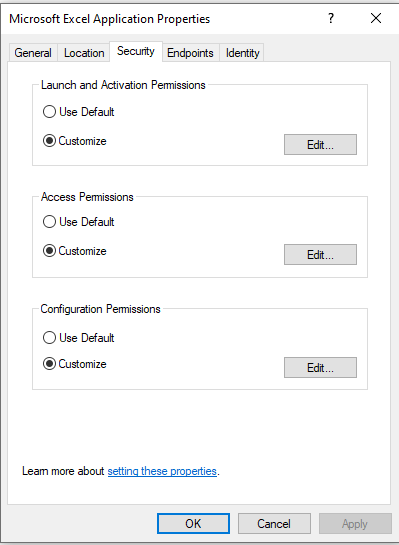
Comments
Post a Comment